Wednesday, November 28, 2007
Well, I joined Facebook. Mostly, it was because a few of my high school buddies were on it. Then, I discovered some of my relatives and family were also on Facebook. Now, I guess I'm a Facebook junkie. I don't really know what to do on it. Add me if you dare!
Sunday, November 25, 2007
Fat Turkey!
Leaves change color in the Fall. Who knew? My kids certainly didn't. As we drove northward towards Pennsylvania last week, my daughter exclaimed in wonderment: "I see a Red Tree!!". Anna chimed in, "I see a Yellow Tree!". Then came Miles: "UehAh! Tree!"
As soon as we entered North Carolina, I knew I was going to freeze to death. I mean, I brought a Zipper Hoodie and a fleece jacket for warmth, but I didn't realize that my body had acclimatized to Florida and I now required a fur-lined parka to maintain my expected body temperature. Fortunately, Pennsylvania was warmer part of the time we were there.
The kids love going to Grandma and Grandpa Solter's place. I don't blame them. There are sticks aplenty, a large yard to tromp through, chickens to feed and collect eggs from, dogs to play with and cry when they jump on you, and a cat or two to torment and wonder why they scratch at you. We had a great time.
It has been a long time since I've used power tools. Al (Alissa's dad) helped me make a frame for a 10" x 20" picture. I used pine, since the only frame I made was to be the "experimental prototype", and I had selected a few pieces of maple, black walnut, and oak to make the nicer frames out of once I had the process down. It was a very simple process, but I enjoy precision and so it took me awhile. Al actually helped me do the last of the sanding of the corner support pieces (called "keys"). The thin oak pieces really were stubborn, and I got sick of sanding them by hand and was going to let them just stick out a little bit. I'll post a pic later. Working in Al's shop made me realize how expensive all the woodworking equipment I want will cost...
Also, who would expect to find a nice Japanese restaurant in York, Pennsylvania? If you're ever in the area, visit Mitsuru Japanese Sushi and Grill. They are very reminiscent of a small Japanese place you'd be able to find in Los Angeles. I can't speak for New York, but I imagine it's pretty close. I had the cooked eel sushi with sakura chicken and steamed crab dumplings, with fried calamari and rice. Unfortunately, I couldn't finish all of the delicious meal. Ruth reported today that the leftovers were excellent. Alissa had grilled chicken yaki soba. The best thing about the place was how I felt I was back in Los Angeles with the quality of restaurants....
As soon as we entered North Carolina, I knew I was going to freeze to death. I mean, I brought a Zipper Hoodie and a fleece jacket for warmth, but I didn't realize that my body had acclimatized to Florida and I now required a fur-lined parka to maintain my expected body temperature. Fortunately, Pennsylvania was warmer part of the time we were there.
The kids love going to Grandma and Grandpa Solter's place. I don't blame them. There are sticks aplenty, a large yard to tromp through, chickens to feed and collect eggs from, dogs to play with and cry when they jump on you, and a cat or two to torment and wonder why they scratch at you. We had a great time.
It has been a long time since I've used power tools. Al (Alissa's dad) helped me make a frame for a 10" x 20" picture. I used pine, since the only frame I made was to be the "experimental prototype", and I had selected a few pieces of maple, black walnut, and oak to make the nicer frames out of once I had the process down. It was a very simple process, but I enjoy precision and so it took me awhile. Al actually helped me do the last of the sanding of the corner support pieces (called "keys"). The thin oak pieces really were stubborn, and I got sick of sanding them by hand and was going to let them just stick out a little bit. I'll post a pic later. Working in Al's shop made me realize how expensive all the woodworking equipment I want will cost...
Also, who would expect to find a nice Japanese restaurant in York, Pennsylvania? If you're ever in the area, visit Mitsuru Japanese Sushi and Grill. They are very reminiscent of a small Japanese place you'd be able to find in Los Angeles. I can't speak for New York, but I imagine it's pretty close. I had the cooked eel sushi with sakura chicken and steamed crab dumplings, with fried calamari and rice. Unfortunately, I couldn't finish all of the delicious meal. Ruth reported today that the leftovers were excellent. Alissa had grilled chicken yaki soba. The best thing about the place was how I felt I was back in Los Angeles with the quality of restaurants....
Tuesday, November 13, 2007
You Thought You Knew Me
Inspired by Audrey's recent confessions (who knew she was such a horrible driver?), here are some things you may not know about me.
1) The worst car accident I have ever been responsible for (there are only a few incidents, mind you) did not involve another car, but rather a really grouchy parking garage pillar. It turns out that they are rather sturdy, and can sneak up on you when you aren't looking. Make sure you check your blind spots!
2) I have a bifid uvula. It's not as gross as it sounds. In fact, I believe it gives me special powers. Alissa just thinks I'm a freak. I don't think she can talk, because HER uvula looks like a turtle tail.
3) When I was in high school, I played Magic: The Gathering. I still do. You do the math. Believe it or not, there ARE normal people who play the game. At least I don't play WoW... I had better stop there unless I want ugly retorts on my blog comments.
4) I'm a Superstar. Deep inside, I know I could win American Idol or Last Comic Standing. I'm like a diamond in the rough, and Miles can be my Abu. Now I just need to find a coach.
This has taken way too long to write. Also, I didn't want to say too much, for fear of causing too much disgust from my loyal readership. I encourage you to post something most people don't know about you in the comments section!
1) The worst car accident I have ever been responsible for (there are only a few incidents, mind you) did not involve another car, but rather a really grouchy parking garage pillar. It turns out that they are rather sturdy, and can sneak up on you when you aren't looking. Make sure you check your blind spots!
2) I have a bifid uvula. It's not as gross as it sounds. In fact, I believe it gives me special powers. Alissa just thinks I'm a freak. I don't think she can talk, because HER uvula looks like a turtle tail.
3) When I was in high school, I played Magic: The Gathering. I still do. You do the math. Believe it or not, there ARE normal people who play the game. At least I don't play WoW... I had better stop there unless I want ugly retorts on my blog comments.
4) I'm a Superstar. Deep inside, I know I could win American Idol or Last Comic Standing. I'm like a diamond in the rough, and Miles can be my Abu. Now I just need to find a coach.
This has taken way too long to write. Also, I didn't want to say too much, for fear of causing too much disgust from my loyal readership. I encourage you to post something most people don't know about you in the comments section!
Sunday, November 11, 2007
Sketchbook Update and More
I've updated my sketchbook. Since I'm way too lazy to post it all here AND on my conceptart.org thread, you'll have to go there to view it. Plus, I'm not sure how some of you would react to full frontal nudity. I know, try to contain yourselves....
So, this one is just a simple rock shape that I painted for my brush tip shape. See the previous tutorial below for how to save out a new brush shape.
Next, I set my settings as shown below. Sometimes while I'm using the brush, I may want a slightly different effect, like more spacing or scattering. These adjustments are easy to make once you understand what each setting does.

This speed painting I did a little while ago was done it about 20 minutes with my Rock brush and a flat version of the brush shown in my previous tutorial.


So, this one is just a simple rock shape that I painted for my brush tip shape. See the previous tutorial below for how to save out a new brush shape.
Next, I set my settings as shown below. Sometimes while I'm using the brush, I may want a slightly different effect, like more spacing or scattering. These adjustments are easy to make once you understand what each setting does.

This speed painting I did a little while ago was done it about 20 minutes with my Rock brush and a flat version of the brush shown in my previous tutorial.

Thursday, November 8, 2007
Photoshop, oh Photoshop!

I like Photoshop CS2. I don't even want to look at CS3 yet, but I'm sure that will happen someday. At work, I did this sketch yesterday and kinda finished it up and made it more presentable today. She looks kinda green on my monitor at home, but she looked ok at work....Tyra Banks was the reference photo. Everything but the face was kind of an afterthought and done without any reference....and I think it shows. Oh well, it's just a sketch. It is what it is.
===========================
Quick Photoshop Custom Brush Tutorial
Ok, so you should know that most of the default brushes in Photoshop aren't that great. However, the angled squarish chalk ones are pretty decent.
To make a new brush, you'll first want to start with a new document. I usually just make a 256x256 @ 72 or 150 pixels per inch. Make the background white, and whatever is darker than white will become your brush shape. This is the brush shape I like to use for general painting:

Once you have your brush shape the way you want it, go to Edit > Define Brush Preset. This will make your current document into a brush. Name it whatever you want, and then click "OK".
Select the Brush tool and you will see that you now have your new brush shape. However, the default settings aren't normally what you want on your brush. Open the Brush window under Window > Brushes (F5).
Under Brush Tip Shape, I normally set the spacing setting to 1% unless I'm going for a repeated pattern look. I'll go over one of those brushes some other time. You can play around with the roundness or angle if your initial brush shape isn't looking exactly how you wanted.
Next, I make sure Smoothing is checked at the bottom, and then go into Shape Dynamics. For these features to work effectively, you should have a pressure-sensitive drawing tablet like this. They can be pricey, but are very essential if you plan on being serious about digital artwork. My Wacom Intuos Series 1 has been very reliable, and I have rarely heard of anyone's tablet breaking from wear and tear.
Sorry about that sidetrack...here are my settings for this brush.
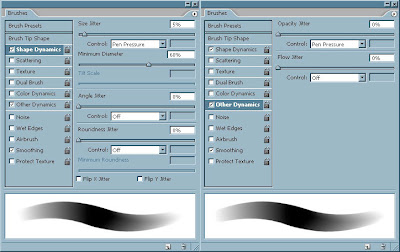
Hope this helped. As you can see, creating a custom brush is pretty simple. There are many options and features you can use in each brush, but often you only need a few of them. The trick is just understanding each feature and using the ones you need for the look you want. Simple experimentation of the settings will go a long way.
Up next, more custom brushes with "texture"! I hope this was helpful. As a tease, here are some other brush shapes in my brush palette.
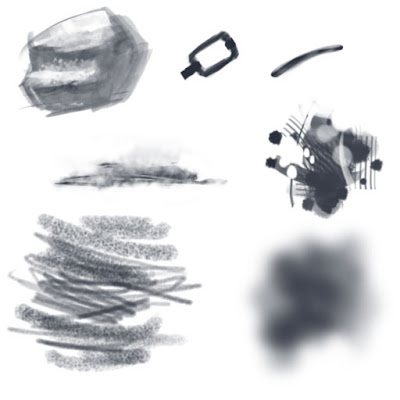
Wednesday, November 7, 2007
Happy Belated Halloween!

I've been busy. With work, mostly. I did get quite a bit of overtime, so my paycheck this week will be fairly fat! I had to work late on Halloween. At least the kids got to Trick-or-Treat around the office, which they love to do. Miles won the kids costume contest ($12 from Target), but it was slightly embarrassing because the announcer thought he was a girl chicken(?). His $25 Best Buy gift card got Alissa some new headphones. Too bad Alissa has mutant ears and the headphones won't even stay in (earbuds). Seriously, her ear holes are strange. I can't believe I hadn't noticed it before! She should blog about them.
I spent many hours the Sunday before Halloween fabricating Abbie's legendary Turtle Shell out of cardboard and foam paper. I probably got too into it, because I spent all my energy making the shell and then dumped the project on Alissa to finish the rest of the costume. We ended up hot-gluing the chest part directly onto Abbie's green sweatshirt, and looping ribbon around the top of the shell to hold it to Abbie's shoulders. It worked out ok, I think.
Anna's costume was the easiest. Ballerina? Go check the dress-up box. Done! Sadly, Anna's feet were too wide and blocky to fit into the ballerina slippers Alissa found, so she picked up some shoes elsewhere. I was sort of looking forward to what would become of Anna's previously mentioned "Karate Princess" idea for Halloween, but the ballerina outfit was really cute. Even more memorable was the image of Anna the ballerina chowing down caramel apples and food beneath a light at the Halloween party at work. Her skintight leotard showed off a nicely swollen belly, but she was as cute as ever.
Alissa went through the kids candy and pulled out everything she liked. I think that is a little much, as I would rather just keep it all in the same bag and pull out whatever I felt like eating at any given time. I really have to cut back on the chocolate....
On a different note, I will be joining the Concept Art group in a week or so. I am excited to be able to focus on art. The guys on the team are amazing artists, and I will be learning a lot from them. I found a few artists on the Daily Painting Group that really inspired me. I was really blown away by Karin Jurik's work. The Jack-O-Lantern is hers. I must paint! I really wish I had a studio...
I promise to put up some Photoshop tutorials soon. I was going to do it tonight, but I felt like I needed to update my loyal readers on some recent events.
Subscribe to:
Posts (Atom)
